* It takes just a couple of minutes to add a digital frame with this clever little tool.
Buyers of my Upcycle Print Profits course receive a free bonus tutorial that explains how to add digital frames to their eBay and Etsy listing images – a great way to increase sales by allowing shoppers to visualize what your prints will look like after they are framed.
Today I want to share an online tool that has several advantages over this method:-
- This tool is so fast and easy to use that you can show your prints in a variety of frames and use up all 5 of your free Etsy images!
- No more searching for copyright free images of frames
- No need to use graphics editing software
- Nothing to download except your finished image(s)
- So fast and easy that you can have someone else create the framed images while you concentrate on sourcing and listing more prints!
This free to use tool can be found here:- http://www.photofacefun.com/
I’m sure you are going to. love. it. as much as I do!
In a nutshell, the tool allows you to put your images into your choice of hundreds of different frames and then download the framed images.
These framed images can then be uploaded to your eBay and Etsy listings to help shoppers visualize what their print purchases will look like after they are framed.
Check out my short tutorial video:-
Whether you are creating your own Upcycled Print designs or simply selling book prints removed from vintage books – including framed images in your listings will give them a real competitive edge and HELP YOU TO SELL MORE!
Your questions, comments, feedback are very welcome, as always.
Talk soon!
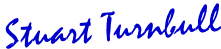
 | Want 5 easy side hustles? Get your FREE guide: "5 Easy Etsy Product Lines You Can Do Right Now!" |



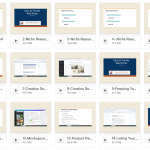

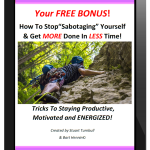
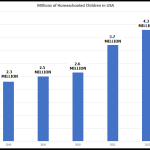
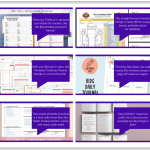
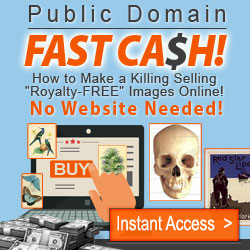
.jpg)
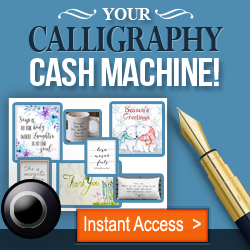
Hi Stuart
This site is amazing and brilliant to really “christmasize” pictures – thanks so much
I’ve had so much fun playing around with that website! Thank you so much!!
Sandra
Thanks Stuart. Appreciated.
Thanks for the information on this new free tool. I have already save this to my bookmark.I been playing around with it and finding it hard to adjust my picture to
fit in the frame.
I already do that to my listing I use picmonkey another free tool. It goes around your picture and you can make adjustments to the way it look.
Not sure which application I will use.
Best Wishes
Reg B.
Stuart, You always have the best information. This is a wonderful tool.
Thank you for sourcing it and sharing.
Marcia
Nice! Just what I was looking for.
Thanks!
Debra
Good stuff – thanks Stuart!
Thanks Stuart – Very Useful
I really appreciate this video on photofacefun. I know that this is going to really help me with selling my prints. Thank you so much for all this additional information and I can really tell that you care about the success of your students!
Thank you,
Nancy Fleck
G’day Stuart,
Many thanks for the heads up. Will be very handy for my prints.
Keep up the good work and stay warm this winter.
Cheers,
Ian